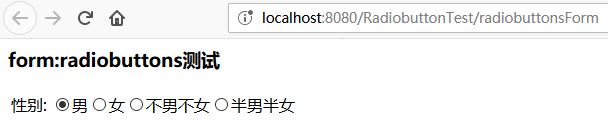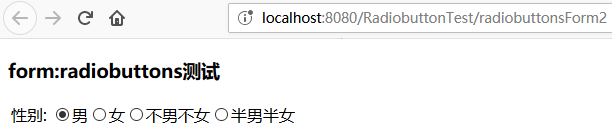测试链接
1
| <a href="radiobuttonForm">测试radiobuttonForm</a><br>
|
域对象
1
2
3
4
5
6
7
8
9
10
11
12
13
14
15
16
17
|
public class User
implements Serializable
{
private static final long serialVersionUID = 1L;
private String sex;
public String getSex()
{
return sex;
}
public void setSex(String sex)
{
this.sex = sex;
}
}
|
请求处理方法
1
2
3
4
5
6
7
8
9
10
11
12
| @GetMapping(value = "/radiobuttonForm")
public String registerForm(Model model)
{
User user = new User();
user.setSex("女");
model.addAttribute("user", user);
return "radiobuttonForm";
}
|
绑定的表单
1
2
3
4
5
6
7
8
9
10
11
12
13
14
15
| <!-- modelAttribute="user"表示绑定到域中的user属性 -->
<form:form modelAttribute="user" method="post"
action="radiobuttonForm">
<table>
<tr>
<td>性别:</td>
<!--path指定user属性中的成员变量名称 -->
<!--value属性的值于user对象的sex属性的值相等的时候选中 -->
<td><form:radiobutton path="sex" value="男" />男
<form:radiobutton path="sex" value="女" />女
<form:radiobutton path="sex" value="不男不女" />不男不女(自己写的文本)
<form:radiobutton path="sex" value="半男半女" />不男不女(自己写的文本) </td>
</tr>
</table>
</form:form>
|
渲染效果
1
2
3
4
5
6
7
8
9
10
11
12
13
14
15
|
<form id="user" action="radiobuttonForm" method="post">
<table>
<tr>
<td>性别:</td>
<td>
<input id="sex1" name="sex" type="radio" value="男" />男
<input id="sex2" name="sex" type="radio" value="女" checked="checked" />女
<input id="sex3" name="sex" type="radio" value="不男不女" />不男不女(自己写的文本)
<input id="sex4" name="sex" type="radio" value="半男半女" />不男不女(自己写的文本) </td>
</tr>
</table>
</form>
|
显示效果

使用这种方式按钮的提示文本要自己
使用数组或集合作为数据源
测试链接
1
| <a href="radiobuttonsForm">测试radiobuttonsForm</a><br>
|
请求处理方法
1
2
3
4
5
6
7
8
9
10
11
12
13
14
15
16
17
| @GetMapping(value = "/radiobuttonsForm")
public String registerForm2(Model model)
{
User user = new User();
user.setSex("男");
List<String> sexList = new ArrayList<String>();
sexList.add("男");
sexList.add("女");
sexList.add("不男不女");
sexList.add("半男半女");
model.addAttribute("user", user);
model.addAttribute("sexList", sexList);
return "radiobuttonsForm";
}
|
绑定的表单
1
2
3
4
5
6
7
8
9
10
11
12
13
14
15
| <!-- 绑定模型中的user属性对应的对象 -->
<form:form modelAttribute="user" method="post"
action="radiobuttonsForm">
<table>
<tr>
<td>性别:</td>
<!-- items绑定数据源,数据源可以是数组,集合,Map, -->
<!-- 数据源中的数据将会被渲染成一个个选项 -->
<!-- path绑定模型中user属性对应的对象的sex成员变量, -->
<!-- 该成员变量的值如果在数据源中找到,将会勾选值相等的选项 -->
<td><form:radiobuttons path="sex"
items="${sexList }" /></td>
</tr>
</table>
</form:form>
|
渲染效果
1
2
3
4
5
6
7
8
9
10
11
12
13
14
15
16
17
18
19
20
21
22
23
24
25
26
27
28
29
30
|
<form id="user" action="radiobuttonsForm" method="post">
<table>
<tr>
<td>性别:</td>
<td>
<span>
<input id="sex1" name="sex" type="radio" value="男" checked="checked" />
<label for="sex1">男</label>
</span>
<span>
<input id="sex2" name="sex" type="radio" value="女" />
<label for="sex2">女</label>
</span>
<span>
<input id="sex3" name="sex" type="radio" value="不男不女" />
<label for="sex3">不男不女</label>
</span>
<span>
<input id="sex4" name="sex" type="radio" value="半男半女" />
<label for="sex4">半男半女</label>
</span>
</td>
</tr>
</table>
</form>
|
显示效果
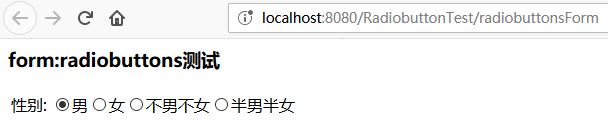
使用这中方式不需要再jsp页面中写提示文本,Spring MVC会自动生成label标签作为提示文本,提示文本的内容是数据源中对应的数据项,单选按钮的value属性也是Spring MVC生成的,属性值也是数据源中的对应的数据项.
使用Map作为数据源
测试链接
1
| <a href="radiobuttonsForm2">测试radiobuttonsForm2</a><br>
|
请求处理方法
1
2
3
4
5
6
7
8
9
10
11
12
13
14
15
16
| @GetMapping(value = "/radiobuttonsForm2")
public String registerForm3(Model model)
{
User user = new User();
user.setSex("1");
Map<String, String> sexMap = new HashMap<String, String>();
sexMap.put("1", "男");
sexMap.put("2", "女");
sexMap.put("3", "不男不女");
sexMap.put("4", "半男半女");
model.addAttribute("user", user);
model.addAttribute("sexMap", sexMap);
return "radiobuttonsForm2";
}
|
渲染结果
1
2
3
4
5
6
7
8
9
10
11
12
13
14
15
16
17
18
19
20
21
22
23
24
25
| <form id="user" action="radiobuttonForm2" method="post">
<table>
<tr>
<td>性别:</td>
<td>
<span>
<input id="sex1" name="sex" type="radio" value="1" checked="checked" />
<label for="sex1">男</label>
</span>
<span>
<input id="sex2" name="sex" type="radio" value="2" />
<label for="sex2">女</label>
</span>
<span>
<input id="sex3" name="sex" type="radio" value="3" />
<label for="sex3">不男不女</label>
</span>
<span>
<input id="sex4" name="sex" type="radio" value="4" />
<label for="sex4">半男半女</label>
</span>
</td>
</tr>
</table>
</form>
|
使用这种方式同样不需要再jsp中自己写上单选按钮的提示文本,Spring MVC会生成label标签作为提示文本,lable标签中的内容对应数据源map中的值,map中的key作为单选按钮value属性的值。
显示效果
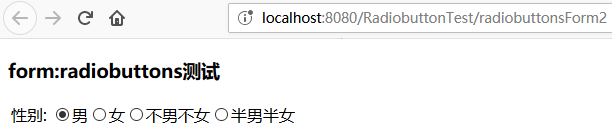
原文链接: 4.1.8 radiobutton标签 4.1.9radiobuttons标签