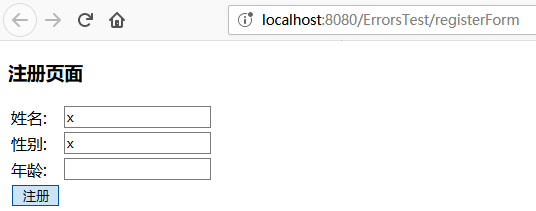4.1.13 errors标签 Spring MVC的errors标签是对应于Spring MVC的Errors对象的,它的作用就是显示Errors对象中包含的错误信息。如果Errors不为null,则会渲染一个HTML的span元素,用来显示错误信息。errors标签来显示Errors时,是通过errors标签的path属性path属性来显示两种类型的错误信息:
所有的错误信息,这个时候path的值应该设置为”*“。
当前对象的某一个属性的错误信息,这个时候path的值应为所需显示的属性的名称。
实例 域对象 1 2 3 4 5 6 7 8 9 10 11 12 13 14 public class User implements Serializable private static final long serialVersionUID = 1L ; private String username; private String sex; private Integer age; public User () { super (); } }
测试链接 1 <a href ="registerForm" > registerForm</a >
返回表单的请求处理方法 1 2 3 4 5 6 7 8 @GetMapping (value = "/registerForm" )public String registerForm (Model model) User user = new User(); model.addAttribute("user" , user); return "registerForm" ; }
表单标签 1 2 3 4 5 6 7 8 9 10 11 12 13 14 15 16 17 18 19 20 21 22 23 24 25 26 27 28 29 30 31 32 33 34 35 36 37 38 39 40 41 42 43 44 45 46 47 48 49 <!-- 表单绑定user对象 --> <form:form modelAttribute="user" method="post" action="register" > <table> <tr> <td>姓名:</td> <td> <!-- 绑定user对象的username成员变量 --> <form:input path="username" /> </td> <td> <font color="red" > <!-- 绑定user对象的username成员变量 出错时显示--> <form:errors path="username" /> </font> </td> </tr> <tr> <td>性别:</td> <td> <!-- 绑定user对象的sex成员变量 --> <form:input path="sex" /> </td> <td> <font color="red" > <!-- 绑定user对象的sex成员变量 出错时显示 --> <form:errors path="sex" /> </font> </td> </tr> <tr> <td>年龄:</td> <!-- 绑定user对象的sex成员变量 --> <td> <form:input path="age" /> </td> <td> <font color="red" > <!-- 绑定user对象的sex成员变量 出错时显示 --> <form:errors path="age" /> </font> </td> </tr> <tr> <td> <input type="submit" value="注册" /> </td> </tr> </table> </form:form>
渲染效果 1 2 3 4 5 6 7 8 9 10 11 12 13 14 15 16 17 18 19 20 21 22 23 24 25 26 27 28 29 30 31 32 33 34 35 36 37 38 39 40 41 42 43 44 45 46 <form id ="user" action ="register" method ="post" > <table > <tr > <td > 姓名:</td > <td > <input id ="username" name ="username" type ="text" value ="" /> </td > <td > <font color ="red" > </font > </td > </tr > <tr > <td > 性别:</td > <td > <input id ="sex" name ="sex" type ="text" value ="" /> </td > <td > <font color ="red" > </font > </td > </tr > <tr > <td > 年龄:</td > <td > <input id ="age" name ="age" type ="text" value ="" /> </td > <td > <font color ="red" > </font > </td > </tr > <tr > <td > <input type ="submit" value ="注册" /> </td > </tr > </table > </form >
现在表单还没填写,不存在错误输入,所以错误提示标签不会渲染出来,我们只能看到错误提示标签上面的注释.
填写表单 故意少填写:register这个请求处理方法。
表单验证请求处理方法 由于register中使用@Validated注解了绑定表单的参数user,表单的参数会默认复制给user的同名属性,然后只用验证器UserValidator验证user对象中的值。
1 2 3 4 5 6 7 8 9 10 11 12 13 14 15 @InitBinder public void initBinder (DataBinder binder) binder.setValidator(new UserValidator()); } @PostMapping (value = "/register" )public String register (@Validated User user, Errors errors) if (errors.hasFieldErrors()) return "registerForm" ; return "submit" ; }
验证器 1 2 3 4 5 6 7 8 9 10 11 12 13 14 15 16 17 18 19 20 21 import org.fkit.domain.User;import org.springframework.validation.Errors;import org.springframework.validation.ValidationUtils;import org.springframework.validation.Validator;public class UserValidator implements Validator @Override public boolean supports (Class<?> clazz) { return User.class.equals(clazz); } @Override public void validate (Object object, Errors errors) { ValidationUtils.rejectIfEmpty(errors, "username" , null , "用户名不能为空" ); ValidationUtils.rejectIfEmpty(errors, "sex" , null , "性别不能为空" ); ValidationUtils.rejectIfEmpty(errors, "age" , null , "年龄不能为空" ); } }
渲染效果 1 2 3 4 5 6 7 8 9 10 11 12 13 14 15 16 17 18 19 20 21 22 23 24 25 26 27 28 29 30 31 32 33 34 35 36 37 38 39 40 41 42 43 44 45 46 47 <form id ="user" action ="register" method ="post" > <table > <tr > <td > 姓名:</td > <td > <input id ="username" name ="username" type ="text" value ="x" /> </td > <td > <font color ="red" > </font > </td > </tr > <tr > <td > 性别:</td > <td > <input id ="sex" name ="sex" type ="text" value ="x" /> </td > <td > <font color ="red" > </font > </td > </tr > <tr > <td > 年龄:</td > <td > <input id ="age" name ="age" type ="text" value ="" /> </td > <td > <font color ="red" > <span id ="age.errors" > 年龄不能为空</span > </font > </td > </tr > <tr > <td > <input type ="submit" value ="注册" /> </td > </tr > </table > </form >
最后一个文本框我没有填写,验证器把errors渲染成spen标签,然后重新刷新页面显示出来.
显示效果
原文链接: 4.1.13 errors标签